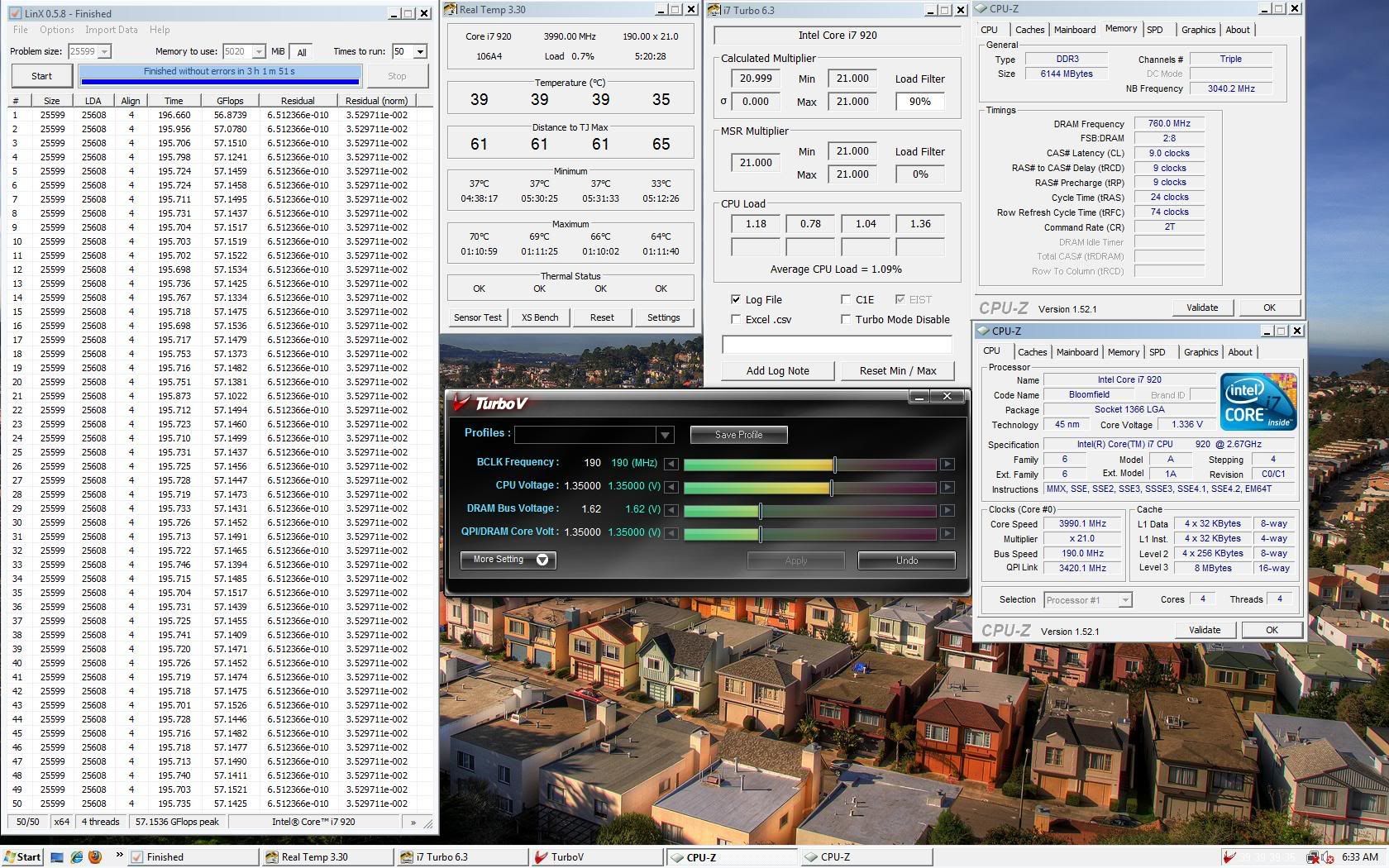What is Water Cooling (Liquid Cooling)
What is Water Cooling (Liquid Cooling)Water cooling also known as Liquid Cooling is a method of heat removal from components. As opposed to air cooling, water is used as the heat transmitter. Water cooling is commonly used for cooling internal combustion engines in automobiles and large electrical generators. Other uses include cooling the barrels of machine guns, cooling of lubricant oil in pumps; for cooling purposes in heat exchangers; cooling products from tanks or columns, and recently, cooling of various major components inside high-end personal computers. The main mechanism for water cooling is convective heat transfer.
[Source from Wikipedia]
Why Water Cooling
Better Cooling Efficiency
Water has a thermal conductivity of 0.6062 W/ (m*K) whereas the thermal conductivity of air is only 0.0262. This means heat can be drawn away from components more efficiently with water. Water also has a much higher specific heat capacity than air (1.0 J/ (kg*K) versus 0.24), which allows the water cooling system to absorb a lot more energy before heating up. Using liquid to cool components allows the heat to be carried to a remote location, usually a radiator where the heat can be dissipated more effectively than with a heat sink. Because the radiator is mounted remotely, it can be larger than a chip-mounted heat sink, and therefore will be able to cool more effectively.
More Silent Setup
Because all major components in the computer will be cooled by the same system, there will be fewer fans, and therefore less noise.
Components for Water Cooling
Water Blocks
 A water block is the watercooling equivalent of a heatsink. It can be used on many different computer components including the central processing unit (CPU), GPU, PPU, and Northbridge chipset on the motherboard. A water block is better at dissipating heat than an aircooled heatsink due to water's higher specific heat capacity and thermal conductivity. The water is usually pumped through to a radiator which allows a fan pushing air through it to take the heat created from the device and expel it into the air. A radiator is more efficient than a standard CPU or GPU heatsink/air cooler at removing heat because it has a much larger surface area. Installation of a water block is also similar to that of a heatsink, with a thermal pad or thermal grease placed between it and the device being cooled to aid in heat conduction. Picture on the left shows a Watercool HEATKILLER® CPU Rev3.0 CPU block.
A water block is the watercooling equivalent of a heatsink. It can be used on many different computer components including the central processing unit (CPU), GPU, PPU, and Northbridge chipset on the motherboard. A water block is better at dissipating heat than an aircooled heatsink due to water's higher specific heat capacity and thermal conductivity. The water is usually pumped through to a radiator which allows a fan pushing air through it to take the heat created from the device and expel it into the air. A radiator is more efficient than a standard CPU or GPU heatsink/air cooler at removing heat because it has a much larger surface area. Installation of a water block is also similar to that of a heatsink, with a thermal pad or thermal grease placed between it and the device being cooled to aid in heat conduction. Picture on the left shows a Watercool HEATKILLER® CPU Rev3.0 CPU block.Radiators
 Radiators are heat exchangers used to transfer thermal energy from one medium to another for the purpose of cooling and heating. In PC water cooling, it responsible for transfering heat from water to air. Larger cooling area provide better performance.
Radiators are heat exchangers used to transfer thermal energy from one medium to another for the purpose of cooling and heating. In PC water cooling, it responsible for transfering heat from water to air. Larger cooling area provide better performance.Reservoirs
 The reservoir is used to hold the water that is pumped through the system to a location that will be easy for the pump to pull the water from. The other purpose of the reservoir is to help remove the bubbles form the system when it is initially filled. This process is called bleeding.
The reservoir is used to hold the water that is pumped through the system to a location that will be easy for the pump to pull the water from. The other purpose of the reservoir is to help remove the bubbles form the system when it is initially filled. This process is called bleeding.Pumps
 The water pumps move fluids inside the cooling system. It move the liquid from heated blocks to the radiator and reservoir before entering the waterblocks again. Pump performance vary on specification such as Head Pressure and Flow rates.
The water pumps move fluids inside the cooling system. It move the liquid from heated blocks to the radiator and reservoir before entering the waterblocks again. Pump performance vary on specification such as Head Pressure and Flow rates.Useful sites about water cooling
XtremeSystems Forum
RRTech Forum
Overclock.net Forum
Sources of Water Cooling Components in Malaysia
Clawhammer (Alvin) from Lowyat.net forum
Vladtheimpaler (Joe) from Lowyat.net forum




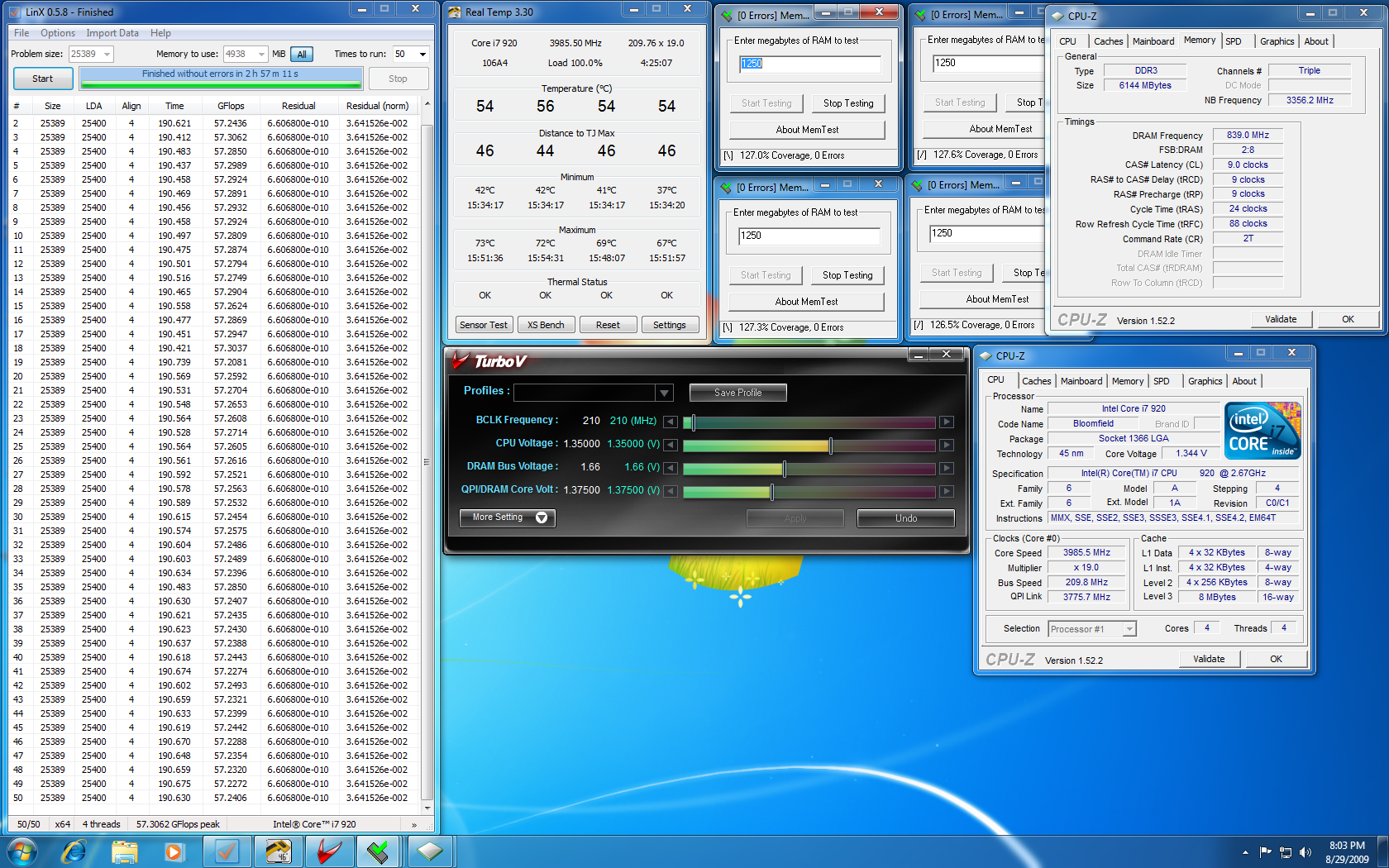
 Bought 3 stick of 2gb DDR3 1333 Kingston Value RAM last week just in time before the price hike in the memory market hit Malaysia. Bought it with the price before price hike, so glad that I was able to made it just in time for the cheaper ram.
Bought 3 stick of 2gb DDR3 1333 Kingston Value RAM last week just in time before the price hike in the memory market hit Malaysia. Bought it with the price before price hike, so glad that I was able to made it just in time for the cheaper ram.